Part of what makes filmmaking so thrilling is the ability to guide the audience’s eye. In live performance—whether theater, performance art, or visual installations—the viewer decides where to focus. In film and video, however, camera movements shape not only what the audience sees, but also how they feel about it. Motion becomes a powerful storytelling tool, directing attention and building emotion.
In LTX Studio’s newest update, camera motion presets are now available in the Gen space, giving creators the ability to animate images with cinematic movement—no prompts or manual edits needed. By integrating this capability directly into the generation phase, users can streamline creative control in a familiar feature space.
The result is a huge workflow upgrade: faster, cleaner, and more controlled outputs. Instead of only relying on prompt-writing or complex adjustments, creators can further define how their video moves visually and intuitively with just a few clicks.
{{blog-banner-video02}}
What is Camera Motion? The Essentials of Camera Movement
Before diving into how LTX Studio elevates your creative process, it helps to understand the basic camera motions and camera angles that shape visual storytelling. To put it simply: camera motion is how the camera moves to tell a story—creating depth, infusing energy, building emotion, and defining character relationships.
In filmmaking, motions like a dolly zoom in to emphasize absurdity or intensity or a crane up to reveal scale, shape how viewers perceive a scene. Within the LTX Studio workspace, these same movements translate into presets that mimic these familiar camera techniques.
Now that motion presets are built directly into the LTX Studio Gen space, users can quickly preview and swap movements—speeding up production and decision-making. This makes it possible for users to forgo prompt-writing if they so choose, allowing them to apply cinematic motion effortlessly. This allows the Gen space to function as both a brainstorming tool and a direction tool, letting users define how their video moves from the very first generational phase.
Before moving on to how to leverage this in the LTX Studio platform, let’s review some of the most popular camera movements and camera angles in film that are available in the Gen space.
- Static vs. Handheld: Choose between a still, stable camera with no movement, or movement that mimics the motion of a handheld camera.
- Dolly In/Out: Simulate smooth forward or backward gliding, drawing viewers closer to or farther from a subject.
- Crane Up/Down: Add vertical motion to emphasize scale, surroundings, or reveals.
- Dolly Zoom: Achieve this iconic effect by combining zooming in with a dolly out (or vice versa).
Want to learn more about cinematic techniques? Check out our guide on mastering camera shots and angles.
Why It Matters
With camera motion now built directly into Gen space, professional creators can take any image and instantly apply cinematic movement through presets—whether it’s a static shot, a crane up, a whip out, or more.
This makes a meaningful difference in the creative workflow. By applying motion during the generational process, users gain greater control and more predictable results. This update removes trial-and-error, giving creatives the freedom to focus on their ideas rather than troubleshooting prompts or correcting motion errors. Overall, this is a huge step forward in enhancing creator control over AI-powered outputs.
For filmmakers, advertising teams, and marketers, this means faster iterations, fewer mistakes, and more energy directed towards storytelling. Camera motion presets transform the Gen space into both a brainstorming opportunity and a directing tool, putting creators in the driver's seat without slowing down production.
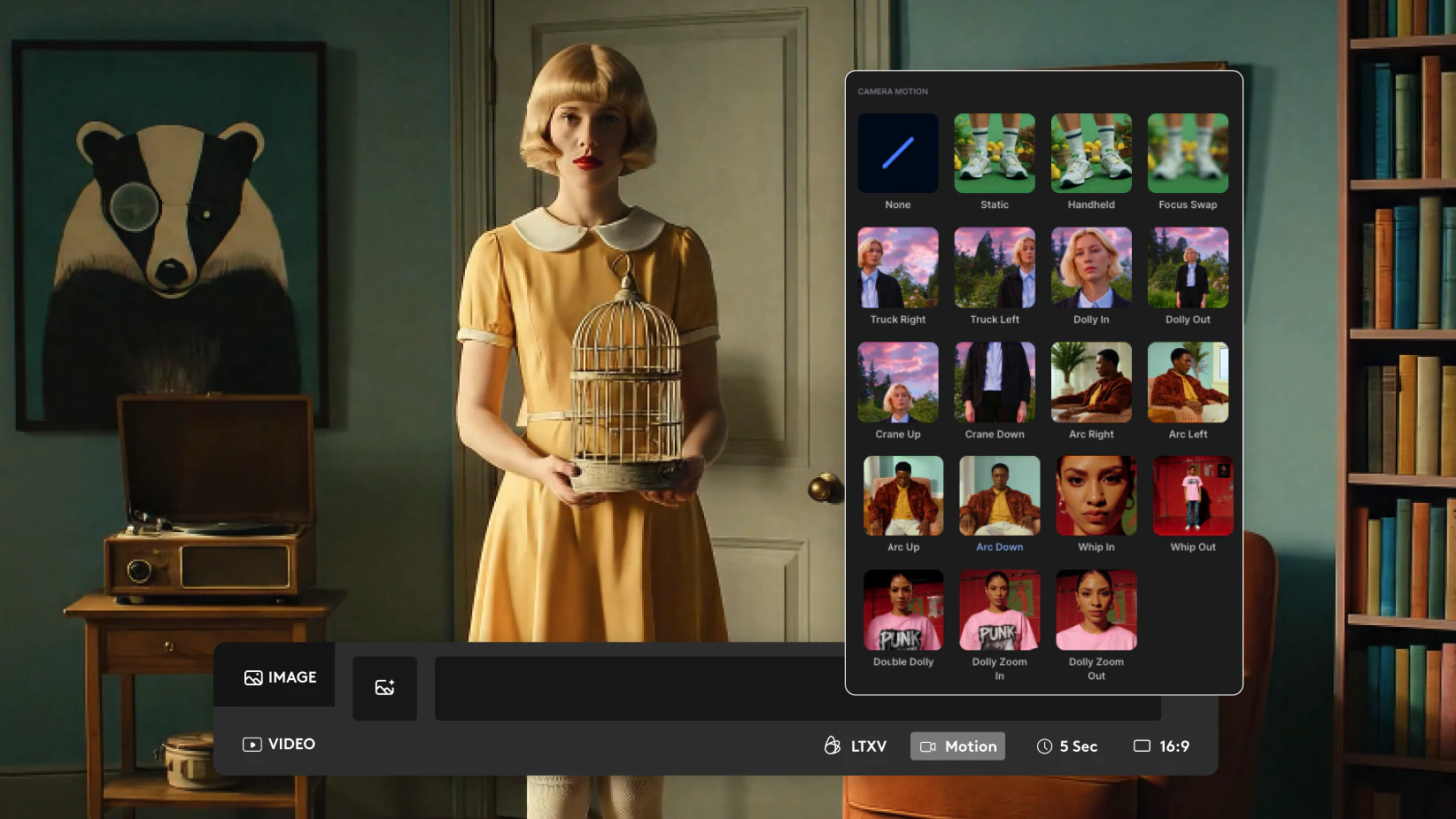
Best Use Cases for Camera Motion
Whether you’re working on a quick mock up, a standalone clip, or part of a larger sequence, applying camera motion presets creates cinematic visuals with motion that feels directed, professional, and intentional.
Here are some immediate use cases for camera motion:
- Filmmakers: Quickly define camera direction in animated scenes or clips with realistic direction. Presets like dolly or crane shots help build visuals that communicate intent and replicate familiar camera motion from major motion pictures and award-winning cinema.
- Advertisers: Bring product videos and branded content to life with high-end camera moves without the need for expensive post-production workflows.
- Creative professionals: Enhance short-form video content or still assets by quickly giving your videos polish and impact in just a few clicks.
A Step-by-Step Guide: How to Use Camera Motion in the LTX Studio Platform
- Launch LTX Studio from your dashboard homepage.
- In the left-hand navigation panel, select Video Generation.
- Upload your image for the first frame only, and ensure you’re using the LTXV model.
- Choose a camera motion preset (e.g., Dolly In, Crane Up, Whip Out) from beneath the prompt field.
- Customize your output by adjusting clip duration, aspect ratio, and more.
- Generate & Refine: Click the blue stars to generate your clip. Preview the result, swap motion presets if needed, and refine until you achieve the look you want.
Direct Your Shots with Camera Motion
Camera motion is about directing your video from the very first frame. By applying cinematic movement at the generation phase, professional creators gain speed, precision, and control without stalling their workflow.
Try using camera motion in LTX Studio and experience how simple it is to direct your ideas from step one of your journey.
{{blog-banner-medium}}



















.png)







